The application-specific permission settings do not grant Local Activation permission for the COM Server application with CLSID
If you got error in Win 2003
The application-specific permission settings do not grant Local Activation permission for the COM Server application with CLSID
{61738644-F196-11D0-9953-00C04FD919C1}
to the user NT AUTHORITY\NETWORK SERVICE SID (S-1-5-20). This security permission can be modified using the Component Services administrative tool.
For more information, see Help and Support Center at http://go.microsoft.com/fwlink/events.asp.
Just fellow the step by step below to fix it
1.Copy the GUID following the CLSID above : {61738644-F196-11D0-9953-00C04FD919C1}
2.Start-->Run-->regedit
3.Right click HKEY_CLASSES_ROOT, select find then past the CLSID in
4.Then you can see the (default) value data is "IIS WAMREG admin Service"
5.Open Component Services :
Start-->Administrative Tools-->Component Services-->Computers-->My Computer-->DCOM Config
Scroll down and find the application (IIS WAMREG admin Service in this case).
6.Right-Click-->Properties and select the Security tab. You'll have some options here - the first block Launch and Activation Permissions - ensure that the Customize radio button is selected, and click Edit. Now, add your service account(NETWORK SERVICE) - giving it launch and activate - and in some requirements - remote launch / activate permission.
7.Restart IIS and continue on.
The application-specific permission settings do not grant Local Activation permission for the COM Server application with CLSID
{61738644-F196-11D0-9953-00C04FD919C1}
to the user NT AUTHORITY\NETWORK SERVICE SID (S-1-5-20). This security permission can be modified using the Component Services administrative tool.
For more information, see Help and Support Center at http://go.microsoft.com/fwlink/events.asp.
Just fellow the step by step below to fix it
1.Copy the GUID following the CLSID above : {61738644-F196-11D0-9953-00C04FD919C1}
2.Start-->Run-->regedit
3.Right click HKEY_CLASSES_ROOT, select find then past the CLSID in
4.Then you can see the (default) value data is "IIS WAMREG admin Service"
5.Open Component Services :
Start-->Administrative Tools-->Component Services-->Computers-->My Computer-->DCOM Config
Scroll down and find the application (IIS WAMREG admin Service in this case).
6.Right-Click-->Properties and select the Security tab. You'll have some options here - the first block Launch and Activation Permissions - ensure that the Customize radio button is selected, and click Edit. Now, add your service account(NETWORK SERVICE) - giving it launch and activate - and in some requirements - remote launch / activate permission.
7.Restart IIS and continue on.
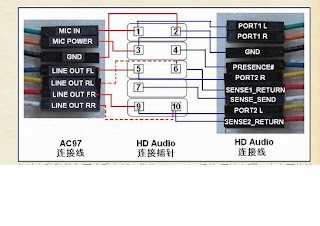

Comments