Install IIS 6 + PHP5.2.5 + MySQL in WIN 2003 (PART1)
Don't know why after I install sharepoint 3, the default web site can not see php file, always ask my password. so I reinstall PHP again. It works for me....
INSTALL PHP
1. Download PHP from http://www.php.net/downloads.php
2. Unzip it to c:\PHP
3. Copy php5ts.dll from c:\PHP to C:\WINDOWS\system32
4. Copy php.ini-dist from c:\PHP to C:\WINDOWS then change the it's name to php.ini
5. Open C:\WINDOWS\php.ini in notepad
Change extension_dir = "./" to extension_dir = "C:\PHP\ext"
Change ;extension=php_mysql.dll to extension=php_mysql.dll (just delete ";")
6. Open the Internet Information Services (IIS) Manager from start-->Administrative Tools-->local computer-->web sites-->default web site-->right click then select properties-->home directory-->select configration-->under Cache ISAPI extensions click add-->Enter C:\PHP\php5isapi.dll as Executable and .PHP as Extension. Leave the rest as default and click Ok.
7. go to ISAPI filter add filter name : .php and C:\PHP\php5isapi.dll as Executable
8. Click down to the Web Service Extension folder. Right click the folder and select allow "all unknown ISAPI Extensions"
9. Set C:\PHP folder permission of administrator full control
10. Restart IIS
11. Stop and restart default web site
12. At this time you will see a green up arrow in IIS-->ISAPI filter before .php
13. Save the text below as index.php to C:\INETPUB\WWWROOT
phpinfo();
?>
14. test it by browser http://localhost/index.php
Tired! I will post how to install MySQL later..
INSTALL PHP
1. Download PHP from http://www.php.net/downloads.php
2. Unzip it to c:\PHP
3. Copy php5ts.dll from c:\PHP to C:\WINDOWS\system32
4. Copy php.ini-dist from c:\PHP to C:\WINDOWS then change the it's name to php.ini
5. Open C:\WINDOWS\php.ini in notepad
Change extension_dir = "./" to extension_dir = "C:\PHP\ext"
Change ;extension=php_mysql.dll to extension=php_mysql.dll (just delete ";")
6. Open the Internet Information Services (IIS) Manager from start-->Administrative Tools-->local computer-->web sites-->default web site-->right click then select properties-->home directory-->select configration-->under Cache ISAPI extensions click add-->Enter C:\PHP\php5isapi.dll as Executable and .PHP as Extension. Leave the rest as default and click Ok.
7. go to ISAPI filter add filter name : .php and C:\PHP\php5isapi.dll as Executable
8. Click down to the Web Service Extension folder. Right click the folder and select allow "all unknown ISAPI Extensions"
9. Set C:\PHP folder permission of administrator full control
10. Restart IIS
11. Stop and restart default web site
12. At this time you will see a green up arrow in IIS-->ISAPI filter before .php
13. Save the text below as index.php to C:\INETPUB\WWWROOT
phpinfo();
?>
14. test it by browser http://localhost/index.php
Tired! I will post how to install MySQL later..
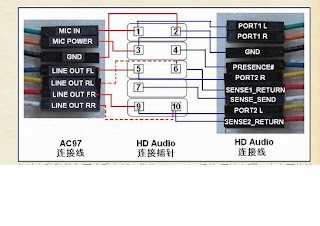

Comments