Two steps to change Sharepoint Port other than 80
1.start-->administrative tools-->IIS manager-->local computer-->website-->sharepoint 80-->right click-->property-->website-->change TCP port to 808
2.start-->administrative tools-->IIS manager-->local computer-->website-->sharepoint central administrator v3-->right click-->brows-->operations-->alternate access mappings-->click internal URL(http://yourcomputer_name/)-->change that to http://yourcomputer_name:808/
Done
2.start-->administrative tools-->IIS manager-->local computer-->website-->sharepoint central administrator v3-->right click-->brows-->operations-->alternate access mappings-->click internal URL(http://yourcomputer_name/)-->change that to http://yourcomputer_name:808/
Done
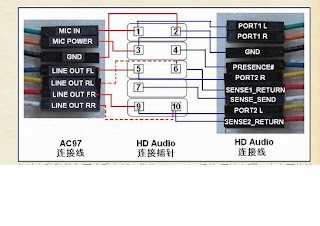

Comments